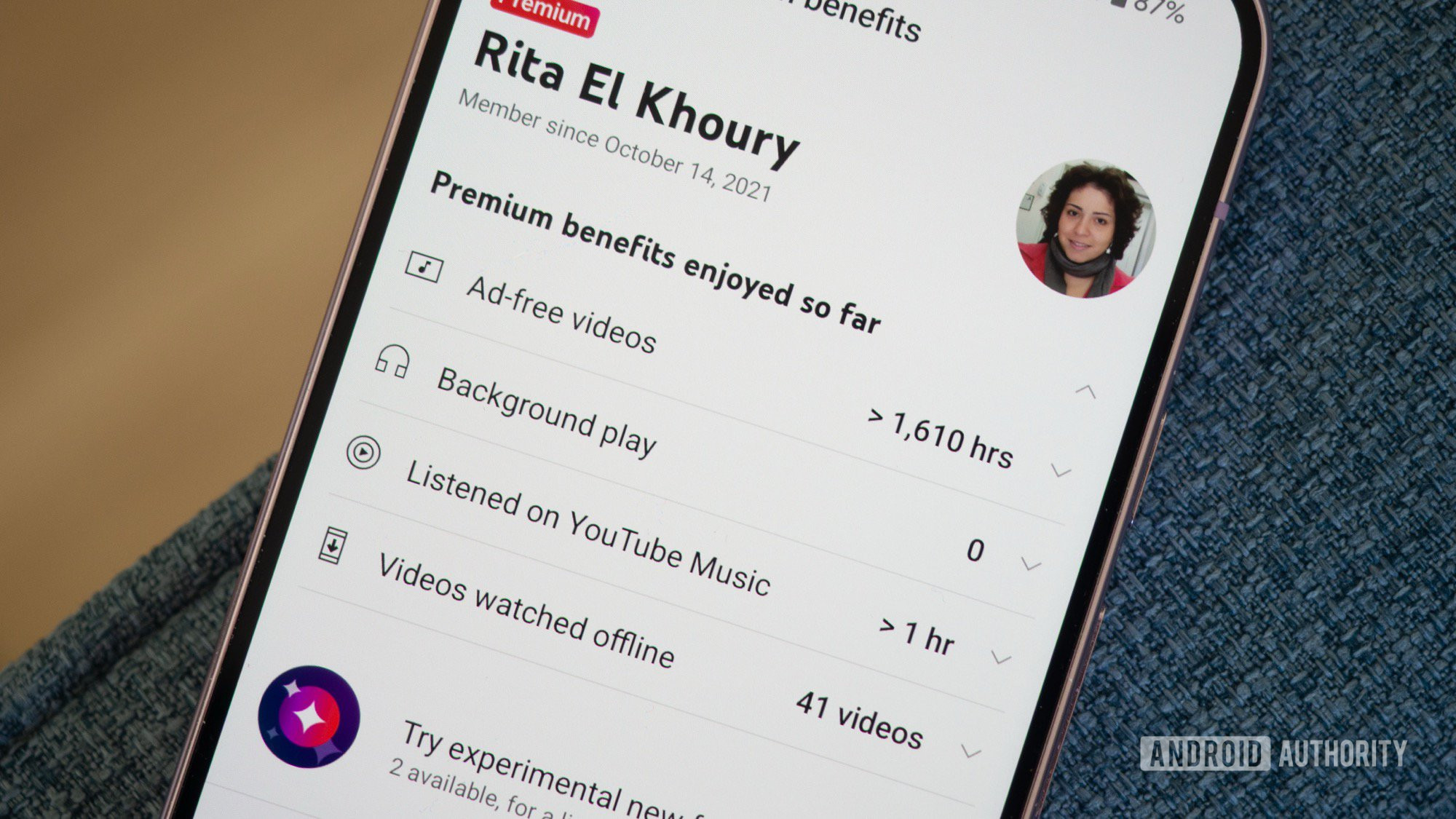5 Samsung DeX features I’ll miss if they don’t return in One UI 8
July 28, 2025 | by Admin
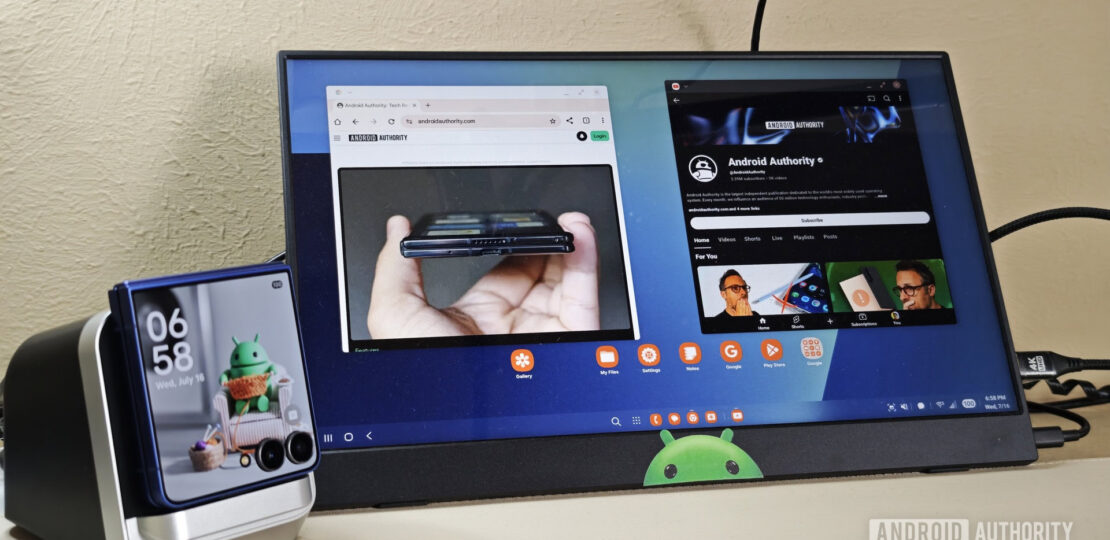
I’ll admit it: I’ve never been the biggest Samsung DeX user. Not because I don’t like it — I think it’s the gold standard for casting your phone to an external display — but because I spend far too much time with non-Samsung phones in my pocket. The funny thing is that every time I leave the Galaxy ecosystem behind, that’s precisely when I need DeX most.
And now that it’s about to undergo significant changes as part of One UI 8, I’m a little worried. I don’t want to lose certain DeX features, even if it ultimately leads to a better experience in Android’s Desktop mode. Here’s what I’m not looking forward to losing:
Lock DeX and Exit DeX saved my clumsiness

Hadlee Simons / Android Authority
Like I said, I’m not the biggest DeX user — it just comes with the territory of switching phones dozens of times per year. Unfortunately, that often means I forget the rules of how it’s supposed to work, accidentally quitting out of DeX when I only meant to rearrange a window or two to make my life a little bit easier. Thankfully, Samsung had a solution: The ability to lock myself into DeX or only exit via a button in the app drawer.
Right now, my most-used feature in DeX is a handy little button called Lock DeX. Honestly, it’s as simple as it sounds, making it so that I can’t exit DeX unless I use biometrics to unlock my Galaxy S25, but it’s become essential for my needs. It’s saved my bacon (or at least a few minutes’ worth of work) more times than I can count, keeping me from having to reopen windows and figure out layouts based on my own mix-up.
If I were Google, I’d take notice. Android 16’s Desktop mode needs a way to keep clumsy users like me in mind, and I think copying Lock DeX is the easiest way to do it. Either that, or copy Exit DeX and make sure that I physically press a button before my phone stops casting.
MultiStar’s I❤️ Samsung DeX made Good Lock worth it

Ryan Haines / Android Authority
Although I don’t usually like to download or use Good Lock, I’m willing to make an exception when it comes to DeX. See, my problems typically center around the fact that Good Lock is too essential for basics like fleshing out the Galaxy Z Flip’s Flex Window, but it’s far more useful when it comes to DeX. It opens up the number of apps I can run at any one time and opening a previous app quickly, and now it seems like Samsung will take that away.
Luckily, the I❤️Samsung DeX plugin isn’t totally going away — it’ll stick around for the “High resolutions for external display” option, which lets you make the most of your Galaxy device’s crisp resolution, but not much else. I would have much rather it kept the “Run many apps at same time” feature, which makes DeX a viable way for me to work across Chrome, Slack, Spotify, Lightroom, and a few others when I need it to stand in for my laptop in a pinch, but my best guess right now is that it’ll have to come back as part of a future update.
At the very least, I can only hope that Android 16’s Desktop mode eventually gains Chrome OS’s Continue where you left off feature, allowing me to reopen the apps I used the last time I quit out of DeX.
Please don’t force me into a permanent taskbar

Ryan Haines / Android Authority
While my first two picks have been things I don’t want Samsung to take away from me, the next thing I need out of DeX in One UI 8 is to keep my current taskbar flexibility. Right now, the taskbar is just about perfect — it appears when I need it to, but disappears when I’m watching a full-screen video or otherwise making the most of my much larger display. In the earliest version of One UI 8, though, it looks like that’s about to change.
As my colleague Mishaal Rahman figured out, the taskbar and app header are about to become permanent. That means even if you’re watching a full-screen YouTube video, catching up on our brand-new C Scott Brown channel (give my fellow Pixel-lover a follow), you’ll always see your taskbar full of apps along the bottom edge. It’s a little bit less noticeable if you’ve set your app icons to match your wallpaper, but still not my favorite look when I’d much rather be focused on a video telling me all about the Galaxy Z Flip 7 and Fold 7.
I need to be able to pin apps to my desktop

Mishaal Rahman / Android Authority
By now, I hope you’ve realized that I’m no DeX pro. I accidentally exit out of it, I keep trying to modify it, and I sometimes have issues with how it handles full-screen content. Worse, I also find that I lose apps in DeX if I’m trying to do too many things at once. So, you can imagine my relief when I realized that Samsung lets me pin apps to the top of my stack just to ensure they aren’t lost in the shuffle.
And, just like everything else on this list, that might be changing. Right now, the pin feature is missing from One UI 8, meaning every app is created equal and could easily get lost somewhere in the middle of my busy to-do list. For some people, that might be fine — especially if they only do one or two things in DeX at a time — but not me. I want to be able to bounce between several tasks, but I know that I need to have Slack visible at all times, which I can only really do with the pin feature.
If I right-click, I want it to do, well, something

Mishaal Rahman / Android Authority
Last but not least, I grew up as a Windows kid. I remember using everything from Windows Vista as a little kid to Windows 8 in high school and Windows 10 in college. Through every single version, I had one feature I could always count on: The right click. It’s the fastest way to organize my desktop, access quick settings, and banish things to the recycling bin without having to drag and drop.
So, when I found that Samsung’s classic DeX experience supported the same gesture, I was hooked. I mean, copying a feature I’ve been using ever since I learned my way around a computer is one of the easiest ways to ensure I keep using your software, so someone at Samsung must have listened closely.
I’m a Windows kid, I need my right-click.
In its current DeX implementation, right-clicking on the taskbar opens taskbar settings, while a click on the desktop lets you sort your apps, clean up the desktop, or adjust your screen zoom. I only use the first two features, mostly out of my deep need to stay organized, but I can still appreciate that control over zoom is there. I’m sure one day I’ll need that one, too, but it won’t be as easy if One UI 8 has its way.
It seems like most of Samsung’s right-click controls are on their way out, and I’m not sure if they’ll be replaced by something like a long-press gesture or if Android 16’s Desktop mode will just be slightly annoying about a feature that could be so simple.
Then again, we’ve also seen that Samsung is determined to preserve a lot of its DeX features, including its S Pen integration, wallpaper settings, and wireless display options, so maybe there’s still time for it to rescue a few of my favorites before we get too far away from what made DeX great.
Thank you for being part of our community. Read our Comment Policy before posting
RELATED POSTS
View all