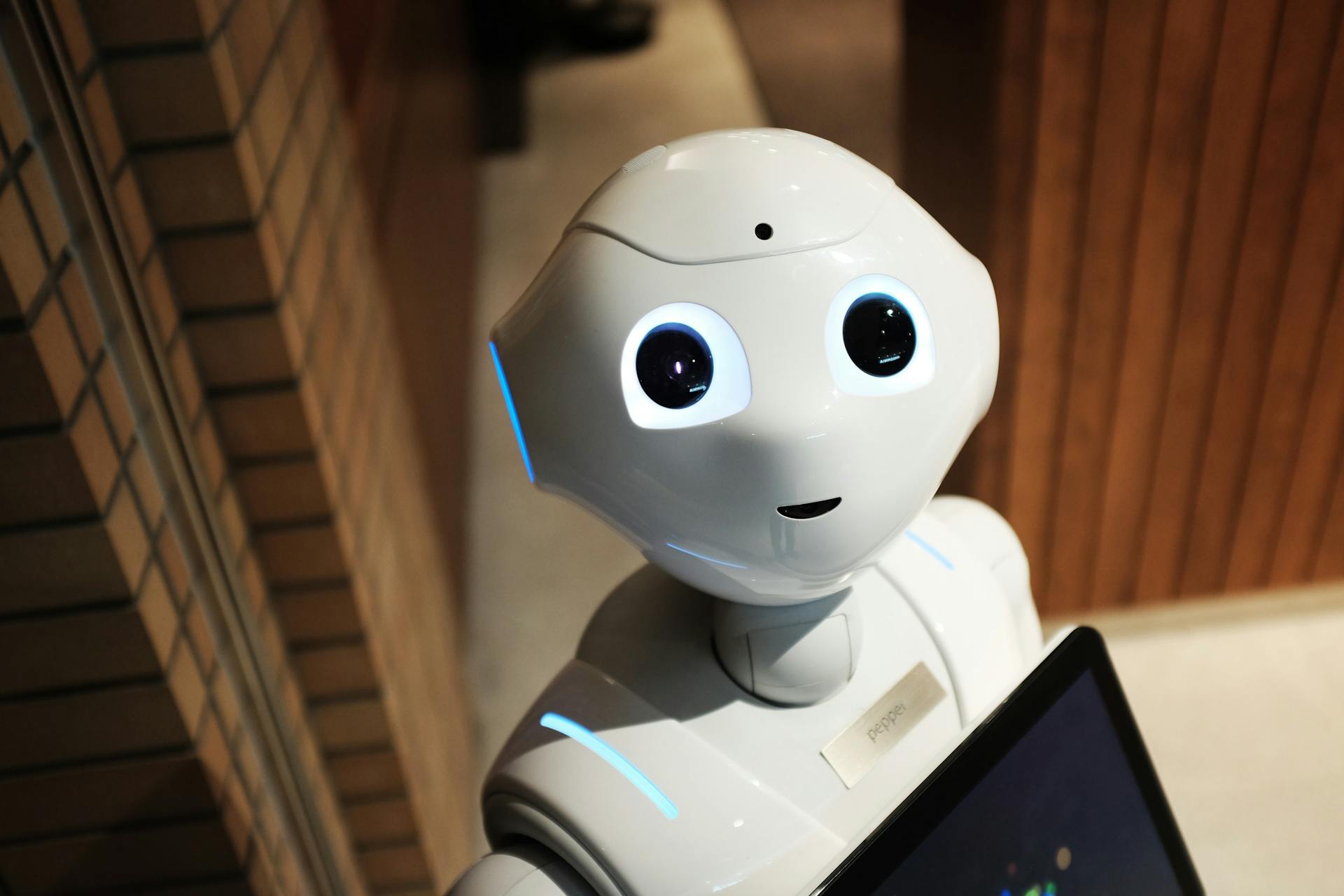Samsung just launched the latest Galaxy Z Fold 7 (buy here) as its most advanced foldable phone to date. The device arrives as a worthy contender for the title of best foldable of the year thanks to its multiple improvements and refinements. Samsung has also caught up in terms of thinness, something in which its competitors were beating it. That said, you might be wondering if the Galaxy Z Fold 7‘s body has room for a microSD card slot.
As with the vast majority of mobile flagships on the market, the answer is no. You won’t find a microSD card slot in the new Samsung Galaxy Z Fold 7. Fortunately, the device starts with a base storage of 256GB, with a 512GB storage variant also available. Long gone are the days when the base version of even premium phones offered only 128GB. While some brands continue to do this—like Google—Samsung isn’t among them. If you need more storage, you can always turn to either cloud storage or portable storage.
For many—especially those new to the segment or those less tech-savvy—knowing whether the device they’re interested in has expandable storage is key. The absence or presence of a microSD card slot will help them make the best decision about which variant to choose. For example, for a power user who also prefers to have all their files in local storage, the 512GB option would be ideal. However, there are also power users who frequently use the cloud to store their files. In that case, the 256GB option would be just enough.
Why is there no microSD card slot on the Galaxy Z Fold 7?
Smartphone manufacturers have been abandoning this convenient storage method for years on their flagship devices. Some are even skipping it on mid-range models now. But what’s the reason behind this? There are two main reasons: physical space and performance.
Regarding physical space, integrating a microSD card slot takes up additional space inside the device. This forces phone brands to make thicker devices or prevents them from including other features (such as a higher mAh battery count). The Galaxy Z Fold 7 is an impressively thin device, so the decision makes sense.
Regarding performance, microSD cards are significantly slower than high-end internal storage. Flagship phones are integrating increasingly faster storage formats. On the other hand, the read/write speeds of microSD cards, while fast, are not that fast in comparison. A brand would like to avoid you blaming the device for problems arising from using a microSD card. For example, imagine you open your Gallery app and the pictures load slowly, not because of the phone itself, but because they are on a microSD card. In those cases, many users might mistakenly blame the phone for a lack of power.
Does the Galaxy Z Fold 7 support external storage?
Yes, you can use other external storage media on the Galaxy Z Fold 7. You can use the USB-C port to connect everything from flash drives to portable SSDs. The port also supports adapters. So, you could even take a PC SSD, fit it into a USB-C carrying case, and connect it to your new foldable.
RELATED POSTS
View all