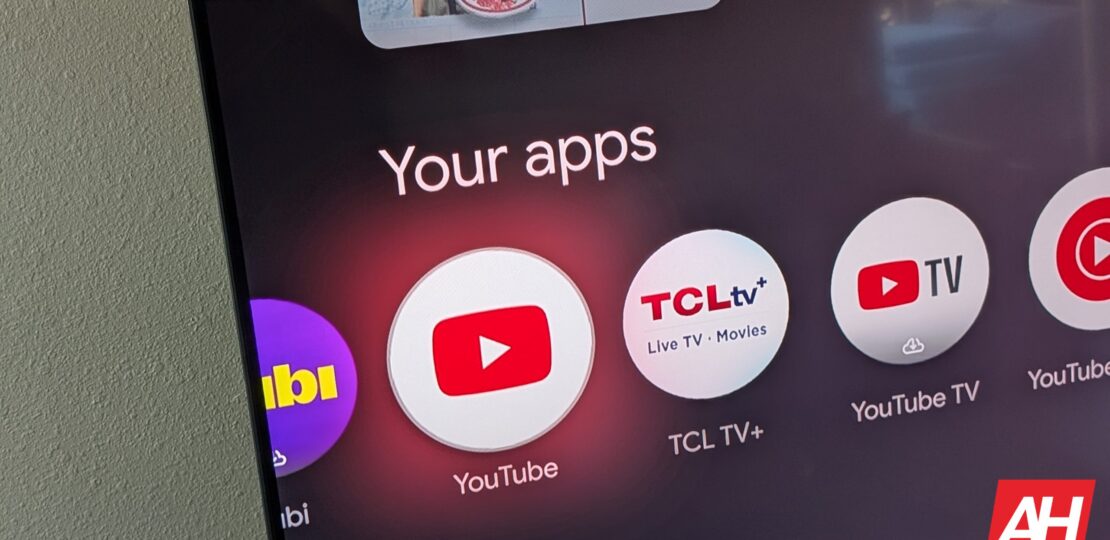
Google is making the YouTube app for TV a much more pleasant experience with the addition of one single feature, called Jump Ahead. Jump Ahead isn’t a new feature itself, but it is new to the TV platform. Like the name suggests, it’ll let you skip the parts of a video that you don’t want to watch. What’s more is that the feature uses AI to intelligently recognize where in the video viewers are skipping ahead to the most. It then displays this to you so you can jump to that part in the video yourself.
What a novel idea. While this might ultimately affect the bottom line of some YouTube creators, it also makes the experience better for the viewer. And that better experience might keep viewers coming back to a specific channel, regardless.
The Jump Ahead feature for the YouTube app on TV is only for Premium subscribers
If you subscribe to YouTube Premium and you already knew about this feature from its rollout on mobile and the web back in 2024, then you also probably already know that it’s unique to the Premium subscription. For anyone who wasn’t aware, like me, admittedly, you’ll need to pony up that dough every month if you want access to this smart feature that lets you skip ahead to parts of videos most people are jumping to.
This shouldn’t be surprising since it was already available to premium subscribers only. Google just hadn’t brought it over to the TV platform until now. If you weren’t already subscribed to YouTube Premium, Google is certainly trying to incentivize you to try it out or come back. The ability to watch without ads, have background playback, and now access the Jump Ahead feature does make the subscription seem more enticing.
According to Android Authority, which noticed this popping up on the TV app, this will automatically jump to the most replayed content when you try to skip forward. Just like it does on other platforms. For example, if you’re at 1 minute and 30 seconds, and you skip ahead, it would jump straight to 3 minutes and 30 seconds if that’s where people were jumping to the most. It is noted that the feature does visually appear slightly different, though. It isn’t clear if this is available to all Premium subscribers on their TVs. However, the support page does state it’s now available. So it might be worth checking.
RELATED POSTS
View all


