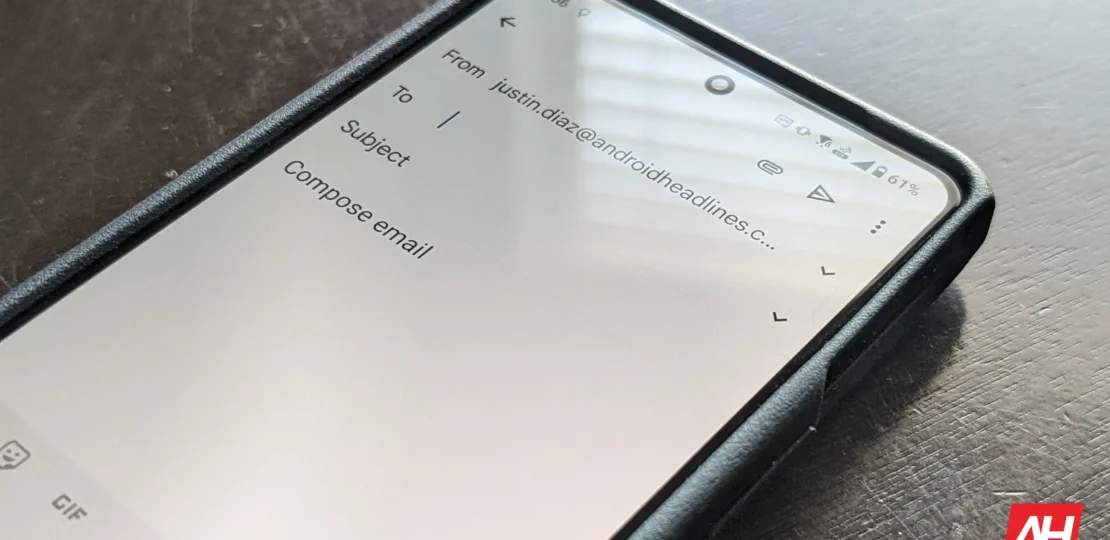
The Gmail app for Android received a Material 3 Expressive makeover back in June, at least for some. This change tweaked the ‘compose’ button, added a lighter background for the messages list, and introduced a card-based UI when you open an email. It also included a pill-shaped animation for swipe gestures. Almost a couple of months later, Google is now bringing more design changes. The Gmail Mark as Read in notifications tray is now widely rolling out, and there’s also a refined search bar.
The Gmail Mark as Read action is now available
The Gmail Mark as Read action button in the notification panel is now widely rolling out with the app version 2025.08.04.x. This button is present between Delete/Archive and Reply. This should help you mark emails as read so you don’t have to deal with a large list of unread messages when you open the app. The feature started rolling out in June to select users, but is now rolling out publicly.

Besides this, Gmail for Android is getting a more Material 3 Expressive redesign with a new search bar. This moves the hamburger button and profile switcher outside of the search bar. This is now narrower than before. The ‘Search in Mail’ text is still there but is now at the center, instead of on the left.
Gmail’s new M3 Expressive changes are not widely available yet

This change is reportedly meant to “provide an emphasized entry-point to open the search view.” This change is also coming to Google Keep. The M3 Expressive in Gmail doesn’t seem to be rolling out widely just yet. This is considering new features usually take their time before becoming available to more users. Meanwhile, the Gmail Mark as Read is available widely, as said.
RELATED POSTS
View all

