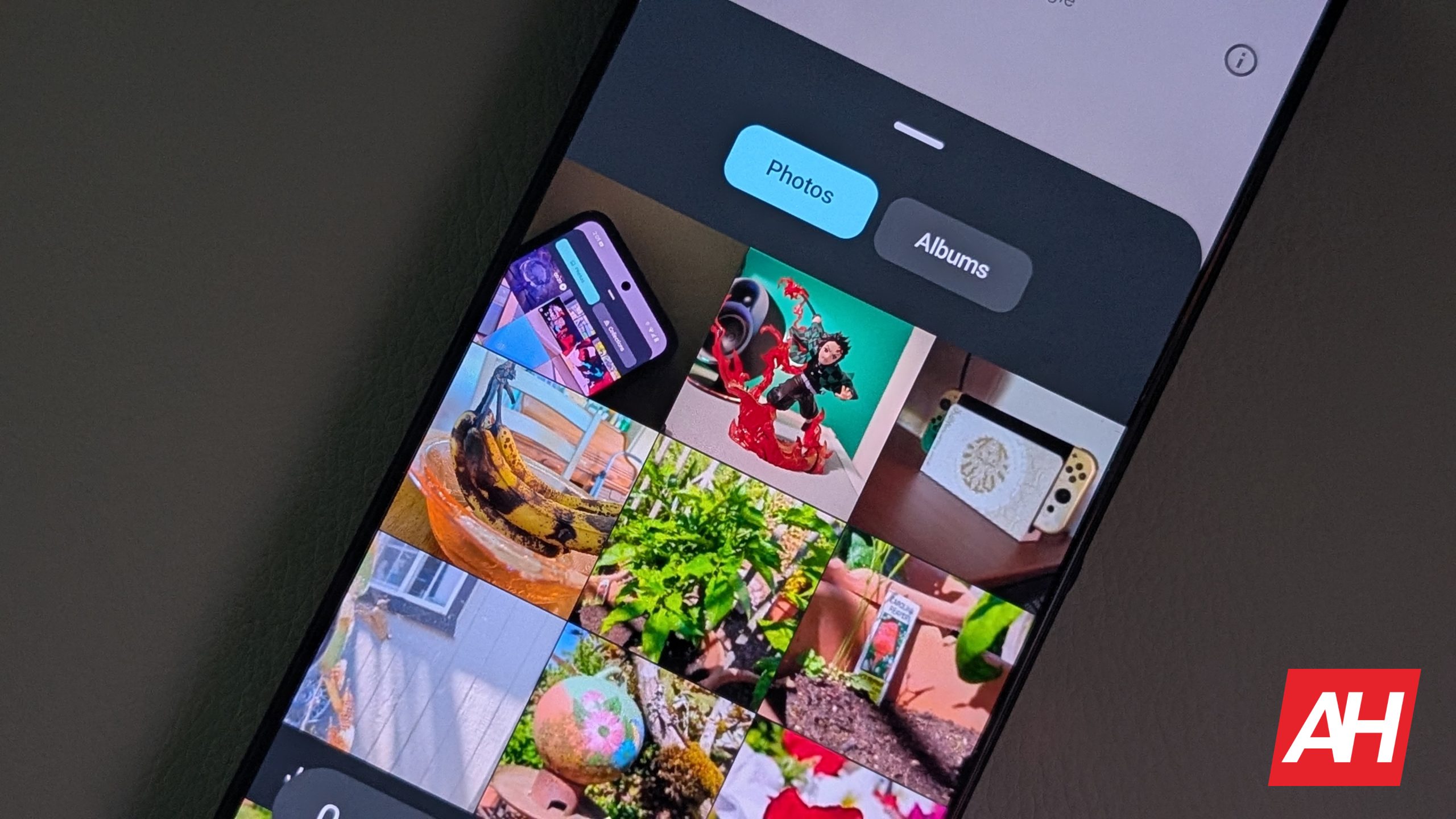Are you a regular Google’s messaging service user? We have great news for you. Google Messages is officially rolling out the “Delete for everyone” feature. This option has been long awaited for years. Now, it is catching up with other messaging platforms, bringing a much-needed layer of control to your RCS conversations.
If you’re a WhatsApp, Telegram, and even Instagram user, you’ll find the feature very familiar. Finally, Google Messages will allow you to quickly retract a regrettable message.
“Delete for Everyone” now available for RCS chats in Google Messages
We’ve all been there—that quick typo, a message sent to the wrong group, or just a sudden change of mind. Previously, once it was sent in Google Messages, it was out there for good. Now, in your RCS chats, a simple long press on a sent message will bring up the familiar trash icon. Tap that, and you’ll get two clear options: “Delete for everyone” or “Delete for me.” Opting for the former will remove the message from everyone’s view, giving you that precious moment of digital redemption.
Do keep in mind, though, that if some recipients are on a very old version of the app, they might still see it. But for the vast majority, this feature finally aligns Google Messages with the expected behavior of modern messaging services.
Google Messages’ new “Snooze notifications” option
“Delete for everyone” is certainly the star of this update. However, Google Messages isn’t stopping there, as the app also got a handy “Snooze notifications” feature. This is perfect for those times when a chat is buzzing a bit too much, but you don’t want to mute it permanently. Simply long-press on any conversation from your app’s homepage, tap the new snooze icon, and choose how long you want to pause notifications. The list of options includes 1 hour, 8 hours, 24 hours, or even “Always.” The best part? No one else in the chat will know you’ve hit the snooze button. The conversation will just appear grayed out with a small icon for you.
Beyond these two major additions, Google Messages is also adding minor but welcome touches. You can now change the profile avatar in RCS group chats to a custom icon, for example. There’s also better visibility for RCS status on the new chat page. These updates are all part of Google’s ongoing effort to make Messages a more robust and competitive platform. While it’s far from being the most used messaging service, more and more people are giving it a try.
RELATED POSTS
View all