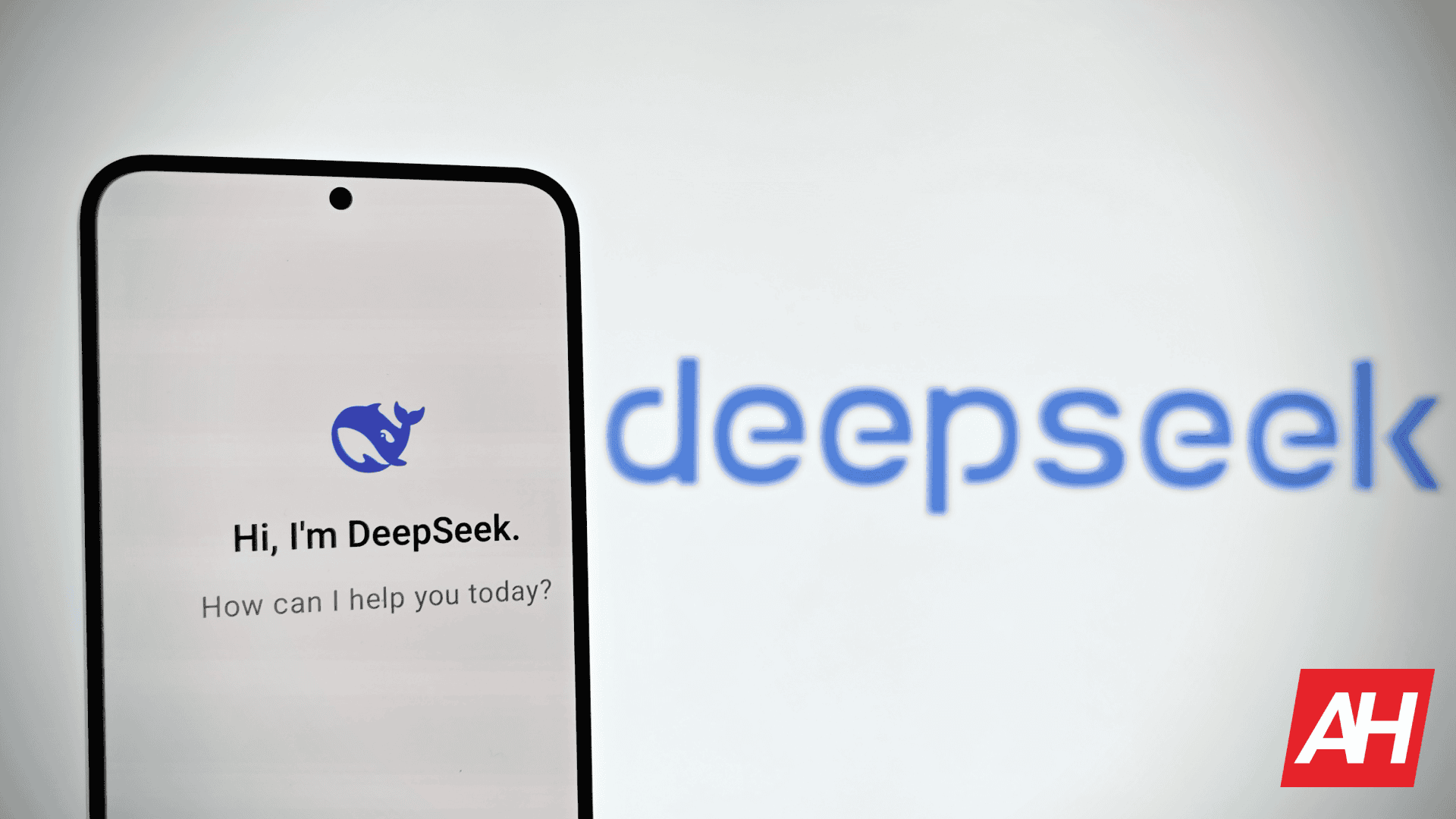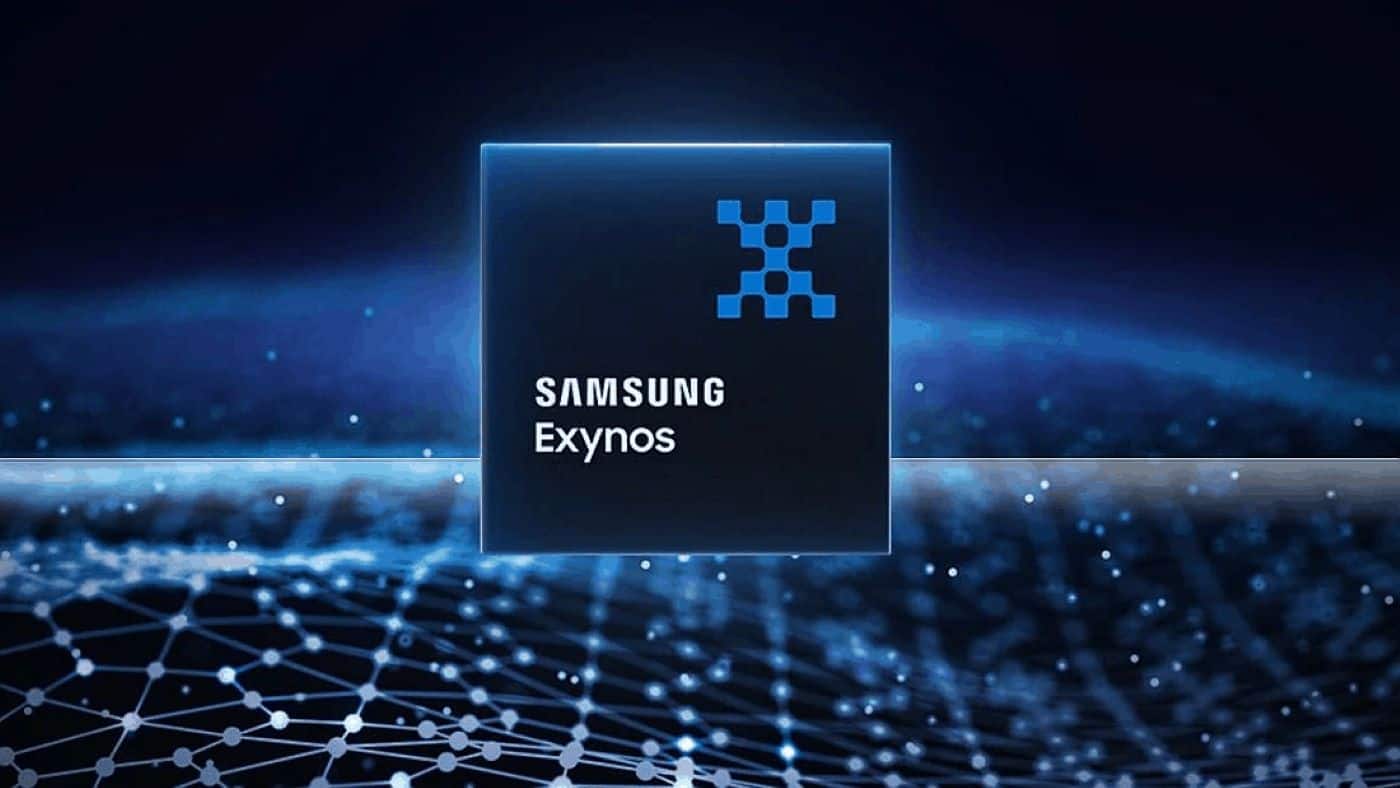If you’re a regular user of Google Gemini, you might notice some changes rolling out to the web version. Google is giving its AI assistant a fresh coat of paint, and it’s not just about aesthetics. This UI redesign—or refinement—aims to make Gemini cleaner, more organized, and easier to use.
Google Gemini UI redesign: Here’s what’s changing
One of the first things you’ll spot is the prompt bar moving from the bottom to the center of the screen. This central placement gives Gemini a more prominent feel, reminiscent of the classic Google Search homepage. Also, instead of a personalized “Hello, [your name]” greeting, you’ll now see a more straightforward “How can I help?” This sets a clear, efficient tone for your upcoming prompts.
But the biggest functional shift comes with a new “Tools” dropdown menu. Previously, you might have seen various suggested chips for features like Deep Research, Canvas, and image or video generation (with Imagen and Veo AI models). You will now find those options under the single “Tools” menu. While some might miss the immediate visibility of those options, this change significantly cleans up the interface. And, more importantly, it paves the way for Google to introduce even more AI-powered tools without cluttering the main screen.

As reported by 9to5Google, the company has also subtly relocated the suggested queries to the bottom of the screen, further emphasizing the central prompt bar. These design tweaks reflect the firm’s intentions to offer a more streamlined and intuitive user experience. The cleaner look is also similar to Google AI Studio, though. This suggests a unified design philosophy across Google’s AI offerings.
These updates are rolling out gradually, so you might see them on one account before another. Ultimately, this redesign aims to ensure that as Gemini continues to evolve with advanced capabilities like Deep Research and video generation, its web interface remains easy to navigate. It’s not that using Gemini is especially difficult, but now it’s even more user-friendly.
RELATED POSTS
View all