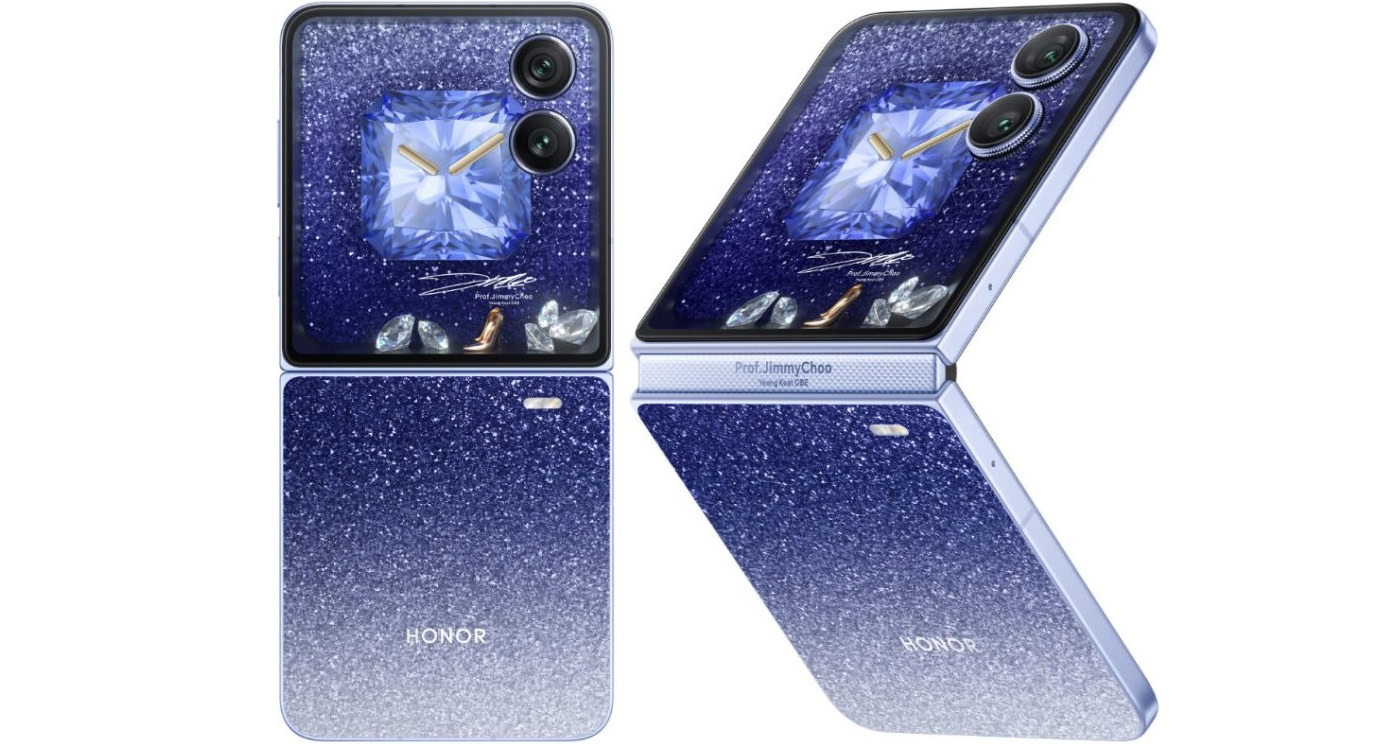Google introduced the AI Mode in Google Search earlier this year and released it to the public in the US and India recently. Google Search is now getting AI Mode in the UK. The tool is capable of generating results using artificial intelligence and offers more conversational responses, as well as fewer links to other pages.
Google Search’s AI Mode is rolling out in the UK
The company has confirmed that all Google Search users in the UK will gain access to AI Mode starting today. You’ll see the AI Mode appear as a tab on your Search results page, and in the Google app for Android and iOS devices. Since it’ll be a staged rollout, the feature will take some days to appear in the search results for all people in the UK. Some will have access right away, and most or all UK users should get access by the end of the week.

What is the AI Mode?
For those unaware, Google Search’s AI Mode provides a more Gemini chatbot-like experience. Compared to AI Overviews at the top of a Search result page, AI Mode delivers a more conversational approach similar to that of the Gemini AI assistant. Google says AI Mode is ideal for “exploratory questions and far more complicated tasks like comparing products, planning a trip, or understanding complex how-tos.”
The AI Mode in Google Search supports prompts that can have multiple parts, with the company finding that questions are often “two or three times the length of traditional search queries.” Google Search’s users in the UK can ask more complex questions like: “Things to do in Edinburgh this weekend with friends. We’re big foodies who like music but also chill vibes and exploring off the beaten track.” Another example is “How do migrating birds know where to go?”.
Google has powered the AI Mode with a custom version of Gemini 2.5. It utilizes a query fan-out technique to break down a query into subtopics and make multiple searches at the same time. Then, Google Search brings back the answer with highlighted links.
Users can visit google.com/aimode directly to enter a query in the AI Mode. Alternatively, there’s a new “AI Mode” tab in the top left of the results page, which changes the page from the usual Search experience. Android and iOS device users can find the AI Mode at the top of the main tab. It is also available as a shortcut to the Search widget on your phone/tablet’s homescreen.
RELATED POSTS
View all