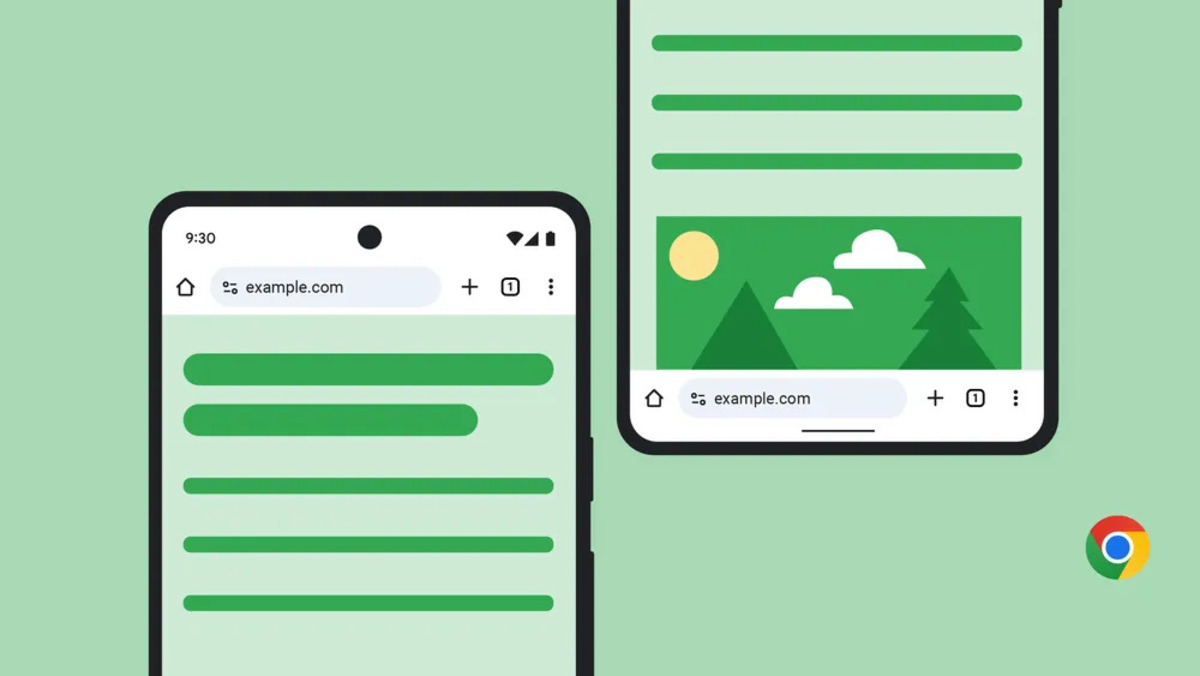iOS 26 Public Beta Lands with Liquid Glass and a Whole Lot of Opinions
July 24, 2025 | by Admin

After four developer betas, Apple has opted to release iOS 26 Public Beta 1, and it also re-released Developer Beta 4 today. The re-release was essentially to get the developer beta and public beta onto the same beta track.
The Public Beta is typically more stable than the developer beta, after all, we are now four betas into iOS 26. With iOS 18, Apple only pushed out eight betas, so we’re technically halfway through.
iOS 26 is the biggest change since iOS 7
The iOS 26 update is a pretty big one. Many would say that it’s the biggest change since iOS 7, and that’s due to the massive redesign, called Liquid Glass. So far, Liquid Glass has been pretty polarizing for everyone who’s tried it. They either love it, or hate it, there’s really no in-between.
So far, Apple has made quite drastic changes to Liquid Glass in each update since announcing it in June.
But that’s not all that’s new in iOS 26, Apple is also bringing Apple Intelligence-powered live call translation, as well as a new Visual Intelligence search. Think of Google Lens, but for Apple devices. There’s also call screening, and new personalized text message chats.
For those unaware, it’s quite easy to opt into the Public Beta. Here’s how you do it.
- Open the Settings app on your iPhone.
- Head into General and then tap on Software Update.
- From here, you’ll want to choose the “Beta Updates” option at the top, and then choose “iOS 26 Public Beta”. You can also choose the developer beta if you want to live on the edge.
- Next, it’ll look for a beta update, which might take a couple of tries to pull down the new beta. But once it does, you can start installing it.
- The first update is going to be very large, we’re talking over 10GB. So make sure you have plenty of room on your iPhone.
RELATED POSTS
View all