Linkind EP6 Smart Hexagon Panels RGB Panels Are Cheaper, Smarter, and Better Than You’d Expect
July 21, 2025 | by Admin
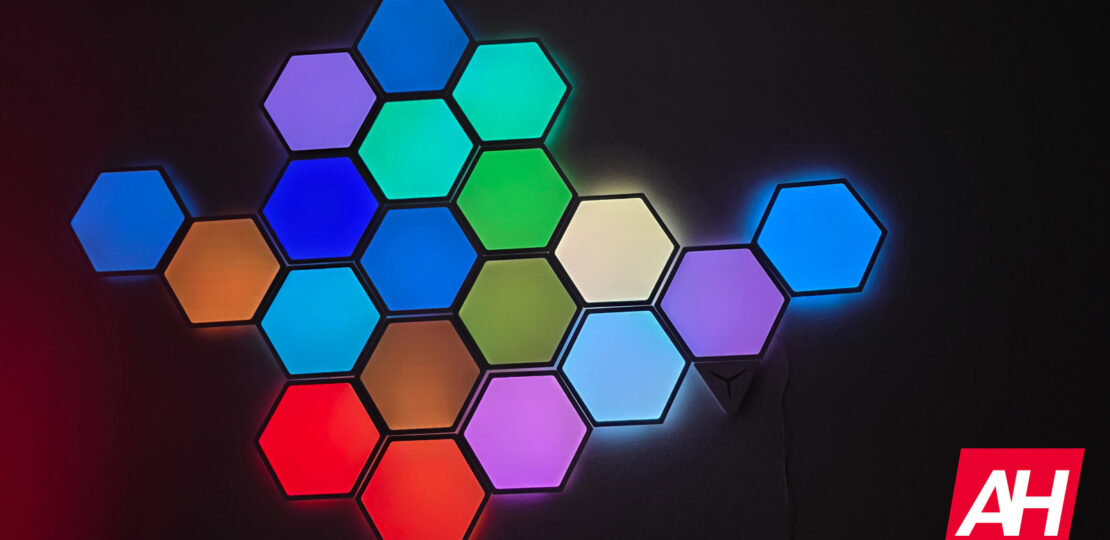

Modular RGB panels have gained significant traction over the past decade as a straightforward method to enhance home aesthetics, particularly for content creators aiming to establish a recording backdrop for YouTube or TikTok. Previously, these panels were often costly and cumbersome to install and operate.
That’s not the case anymore. Enter Linkind’s EP6 Smart Hexagon Panels. They are available as a 7-pack, for under $200 (at the time of writing this review, they were priced at $94), and the good news is, you don’t need to buy a “starter pack”, this is because each pack comes with the controller and everything needed to set it up. You can set up a maximum of 21 panels with a single controller. But you can also set up individual light sections with different controllers. So you could light up an entire wall, if you wanted to. However, that would get very pricey.
Linkind did send over three packs of the EP6 Smart Hexagon Panels, which is the maximum number of panels you can run off a single controller. And I have to say, I was pretty impressed.
There are two big selling points of the Linkind EP6 Smart Hexagon Panels that no other RGB panel lighting has, and that’s AuraScape  and ImmerSpace
and ImmerSpace  for Music and TV. AuraScape
for Music and TV. AuraScape  allows these panels to show multiple colors in the same panel, without any sort of light bleed. While ImmerSpace
allows these panels to show multiple colors in the same panel, without any sort of light bleed. While ImmerSpace  is exactly what it sounds like. It allows you to sync multiple lights together with either Music or your TV, giving you a very immersive experience in a room. This is excellent for a man cave or an entertainment center.
is exactly what it sounds like. It allows you to sync multiple lights together with either Music or your TV, giving you a very immersive experience in a room. This is excellent for a man cave or an entertainment center.
Unboxing and Setup
I really have to give Linkind props here, because setting up the EP6 Smart Hexagon Panels was incredibly easy. I was pretty shocked at how easy it was to set up, to be pretty honest. And the packaging was pretty smart, too.
In the box are your seven panels, the controller, connectors, and adhesive strips for putting these lights on your wall. This is what makes these lights so great, because if you’re renting like me, you can put these on your wall without violating your lease.



Linkind includes cardboard between each panel. This is here to protect them in shipping, but it also has another use. And that is, helping you plan out your design. Essentially, what you do here is, put the cardboard cutouts on the wall in the design that you want to use. Then, place the backside of the panel on the wall with the adhesive, and connect it with the connectors that are included. This is a feature that Linkind calls “Any-Side Connect”, essentially allowing you to connect the panels to each other using any side of the hexagon panel. This gives you the ultimate freedom to create any sort of design you wish with these panels.
Once you’ve laid out your design, remove the cardboard cutouts and snap the panels onto each plate. And that’s it.
The company also includes a longer connector, so that you can put these in a corner, allowing it to extend from a panel on a wall adjacent to the other panels. Really allowing you to make any design you’d like.
The only complaint here is that the double-sided tape is very sticky. Of course, that sounds like a good thing. But if you ever need to remove these, it’s going to take part of your wall with you. I had to remove a couple of panels, and unfortunately, the adhesive also removed part of the wall. Though due to the number of panels that Linkind sent, I was still able to cover up the damage.
I will say, this is far easier to set up than what Nanoleaf’s panels were like, when they first got into popularity many years ago. So I’m happy to see these come a long way.
The AiDot app is easy to use and includes an Auto Detect feature
Once you get the panels on the wall, connecting to the app is also very simple. Download the AiDot app from Google Play or the Apple App Store, and sign in. After that, you’ll tap on the plus sign in the upper-right-hand corner, and tap on ‘Add Device’. In my experience, I haven’t even needed to do that, as the device appeared in a pop up to set up, as soon as I opened the app. But if that doesn’t happen, tap on ‘Add Device’ and then select the device that you’re setting up. Really, the only thing it’ll ask you for during setup is going to be your WiFi network information. That’s so that you can control the lights from your phone, and with automations like Google Assistant.
The app is also able to auto-detect the layout you’ve set up for the EP6 Smart Hexagon Panels. This is actually a really cool feature, as it allows you to really customize any patterns or visual effects you want to do. If, for some reason, the app gets it wrong, you can adjust it. It would mostly only be wrong in the direction of the pattern. So AiDot gives you options to turn it 30 degrees either way, or flip it altogether.
In my experience, even with adding on additional panels, the app has been really good about adjusting the pattern I’m using on the EP6 Smart Hexagon Panels.
To change the layout design, just tap on the Smart Hexagon Panels from your list of lights, then tap on the gear icon in the corner, and “Change Layout Design.”
Lighting Performance is mighty impressive
Once I got the EP6 Smart Hexagon Panels up and running on my wall, I turned them on, and wow. It was mighty impressive, just how bright they are, even with darker colors. These panels do a great job of lighting up the room all on their own, which is pretty cool.
One of the coolest aspects of these lights is the fact that each panel is able to support simultaneous multi-color output. Which I didn’t even know it could do, until I turned it on, and I had to double-check, because some panels were showing multiple colors. That’s what makes some of the preset patterns really look great on these hexagon panels. Each panel can also be controlled individually for color, brightness, and lighting style.
The transitions on these panels is also quite good. I often use the “rainbow” pattern that was created by someone in Linkind’s community. Users are able to submit their own designs for others to use on Linkind’s products, which is another feature that I found to be really cool and imaginative.
And due to the nature of them not sitting flush on the wall, they do have a bit of what some might call “light bleed”, but personally, I really love the look.
AuraScape  is Linkind’s secret Super Power
is Linkind’s secret Super Power
AuraScape  is Linkind’s proprietary RGBIC precision blending tech that lets a single device display multiple colors at the same time. This is done using an onboard IC and real-time control algorithms. It helps to ensure precise transitions and layered visual effects across multiple lighting zones. This is what helps to make the effects look so smooth, even when you have the effects moving fast.
is Linkind’s proprietary RGBIC precision blending tech that lets a single device display multiple colors at the same time. This is done using an onboard IC and real-time control algorithms. It helps to ensure precise transitions and layered visual effects across multiple lighting zones. This is what helps to make the effects look so smooth, even when you have the effects moving fast.
Each panel can show up to 6 colors, and there are no lines between each color, like you might expect. Instead, they blend into each other quite nicely. This makes for a really cool-looking transition, and with some patterns, you can have a waterfall-type effect on the panels. Which can really spruce up the room.





In the AiDot app, there is a DIY editor that allows you to customize every frame’s color, speed, and direction. You can then share your creations with the Linkind Light Lab Community. This is a really cool feature to have, if you’re like me and don’t have a big imagination about what you want the design to look like.
| Step 1 | Step 2 | Step 3 | Step 4 |
| Open Light Lab, tap “Mine”
|
Choose one DIY Lightshow you want to share, tap the Share icon |
Tap “Copy”
|
The successfully copied link looks like this, and then it can be used directly in the article: https://lab.aidot.com/diy.html?postId=1926946713405976577 |
AuraScape  really gives you a ton of freedom to let your imagination run wild with designs and patterns. The possibilities are endless with AuraScape
really gives you a ton of freedom to let your imagination run wild with designs and patterns. The possibilities are endless with AuraScape  and the Linkind EP6 Smart Hexagon Panels.
and the Linkind EP6 Smart Hexagon Panels.
ImmerSpace  Technology seems like a cheat code
Technology seems like a cheat code
My favorite feature of the Linkind EP6 Smart Hexagon Panels has got to be the ImmerSpace  features. When I first read up on this feature before receiving the products and starting the review, I wasn’t expecting it to work as well as it does. But it’s very straight-forward, and Linkind provides crystal clear instructions on how to set it up.
features. When I first read up on this feature before receiving the products and starting the review, I wasn’t expecting it to work as well as it does. But it’s very straight-forward, and Linkind provides crystal clear instructions on how to set it up.
Since I have these lights all around my TV, I generally use the ImmerSpace TV feature over the ImmerSpace Music feature, and it makes watching TV a whole different experience. I have the ET6 Smart TV Backlights connected to the Hisense U8, which I actually had to turn down the brightness pretty dramatically, to get the full effect. Keep in mind, that TV does hit 5,000 nits of peak brightness, so it is incredibly bright.
I have the EN6 Neon Rope Light above the TV on the wall, going around the window that’s behind it, and the EL8 Smart Light Strip around the Ikea cubes that the TV is sitting on. With the EP6 Smart Hexagon Panels beside the TV. Essentially putting all of these lights in a corner of the room, and it makes for a pretty dramatic look and feel.



The Settings for ImmerSpace TV are actually more extensive than I was expecting. You can set up multiple ImmerSpace TV spaces, and it’ll choose the Smart TV Lights as the sync center. You can choose how many lights you want to connect to this space. Linkind also allows you to set up the area. So you can change each light to work best with what colors are being shown on the TV. And finally, you have options for maximum brightness and sensitivity. If you’re watching a movie, you won’t want it to be changing super quick, but when playing a game like EA’s College Football 26, you’ll want it to be faster. There’s also an option for Smooth.




The ImmerSpace Music settings are pretty clear, though the Sync Center is always going to be your phone or device’s mic when you first set it up. However, you can set up additional ImmerSpace Music “spaces”. Say you want one that uses your phone’s mic, another that uses the Hexagon Panels, and another that would use the Smart TV Lights, you can choose which ImmerSpace Music you want to use, for each occasion. Since you’re syncing to music and not video, there are a few more options here, like the Rhythm Mode, Beat of Rhythm, Maximum Brightness, and Sensitivity. You can also choose from a number of Rhythm Themes.
In short, ImmerSpace  can really transform your space and make it come alive. While we’ve seen other attempts at features like this, I believe Linkind’s is the most straightforward and easiest to set up. Another plus for ImmerSpace
can really transform your space and make it come alive. While we’ve seen other attempts at features like this, I believe Linkind’s is the most straightforward and easiest to set up. Another plus for ImmerSpace  is that Linkind’s lights are cheaper than most of its competitors, particularly the ET6 Smart TV Backlights, which include an HDMI sync box.
is that Linkind’s lights are cheaper than most of its competitors, particularly the ET6 Smart TV Backlights, which include an HDMI sync box.










The Linkind Ecosystem
With this review, Linkind also sent me a few other lighting products, so I could experience the Linkind Entertainment Lighting ecosystem and how it works together. Which we already talked a bit about in the last section. Linkind sent over the ET6 Smart TV Backlights, as well as the EN6 Neon Rope Light, and the EL8 Smart Light Strip.
These lights are all compatible with Amazon Alexa and Google Assistant. Allowing you to use your voice to control your Linkind lights at will. You can also set the brightness, changethe color, and even the color temperature.
Using these products has left a pretty big first impression with me. Despite seeing these lights in action at CES back in January, having them in my home is a whole other story, and Linkind’s lights have been mighty impressive. I might use them to slowly replace the other lights in my home from other brands.
Should you buy the Linkind EP6 Smart Hexagon Panels?
At the MSRP, the Linkind EP6 Smart Hexagon Panels are pretty competitive, but now that these are around $95 at Walmart for the 7-pack of panels, that makes these almost a must-buy for anyone wanting to spruce up their home, office, or anywhere else. While you can connect up to 21 panels on a single controller (which would cost about $300), you can actually have a whole lot more in a room, since each pack comes with its own controller and power supply.
Features like AuraScape  , ImmerSpace Music, and ImmerSpace TV make these panels really impressive and stand out from the crowd.
, ImmerSpace Music, and ImmerSpace TV make these panels really impressive and stand out from the crowd.
Linkind has a whole lineup of pretty incredible smart lighting products that you can check out on the Linkind website.
The post Linkind EP6 Smart Hexagon Panels RGB Panels Are Cheaper, Smarter, and Better Than You’d Expect appeared first on Android Headlines.
RELATED POSTS
View all

