

Joe Maring / Android Authority
TL;DR
- Samsung has begun rolling out the third One UI 8 beta for the Galaxy S25 series.
- The third beta is available to users in the UK, Germany, and South Korea, but we expect users in the US, India, and Poland to get the update soon.
Samsung has been churning out One UI 8 beta releases at a good speed. Galaxy S25 users have already tasted Android 16 with One UI 8 Beta 1 and Beta 2, and they now get to enjoy One UI 8 Beta 3.
The third One UI 8 beta build for the Galaxy S25 series (h/t Tarun Vats) is 3.6GB in size and has the version number S938BXXU4ZYFA/S938BOXM4ZYFA/S938BXXU4BYFA, depending on the region. This update is rolling out to users in the UK, Germany, and South Korea at the moment, but we expect users in the US, India, and Poland to also get the update very soon.
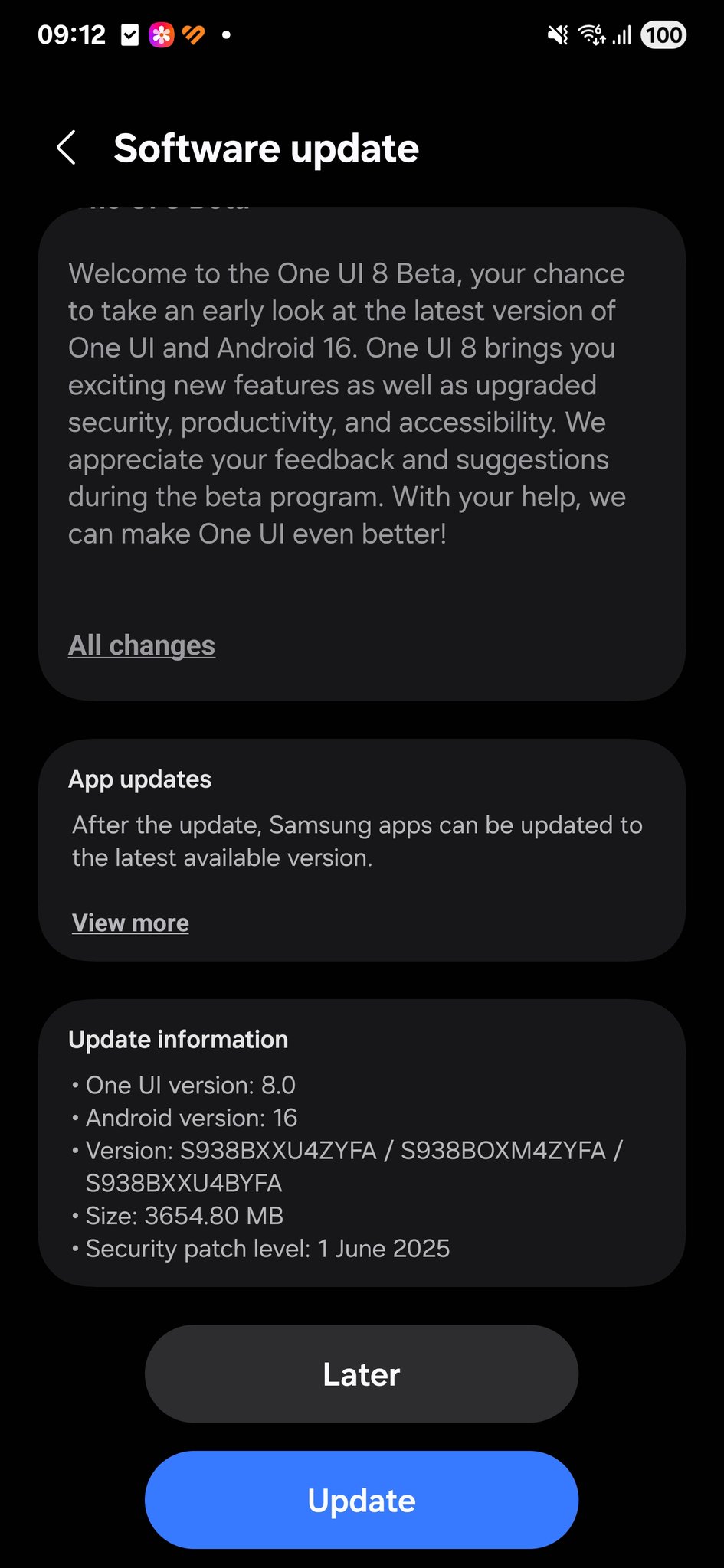
The changelog mentions the following changes:
- Bugs that have been fixed
- Fixed the overlap issue between the status bar of the Recents app and the running app menu in specific status of NaviStar
- Fixed the issue that the keyboard input occur only when reboots on the Security folder PIN input screen
- Improved the issue that intermittently lengthen loading time when entering Mode/Routine menu
- Fixed text input swipe to type) error using gesture on keyboard screen
- Fixed text input (S Pen to text) error with S Pen
- Added back screen preview to Laboratory
- SW stabilization through updates to many apps
- Many other improvements
To enroll in the One UI 8 beta program on your Galaxy S25 series, you will need to download the Samsung Members app, sign in with your Samsung Account. If you are in an eligible region, you will see a One UI 8 Beta Program banner on the home page, which you need to click on and complete your registration. Once done, you can check for an impending update at Settings > Software update > Download and Install.
Download the update and let us know your thoughts about the changes coming with Samsung’s hottest new software release!
RELATED POSTS
View all

