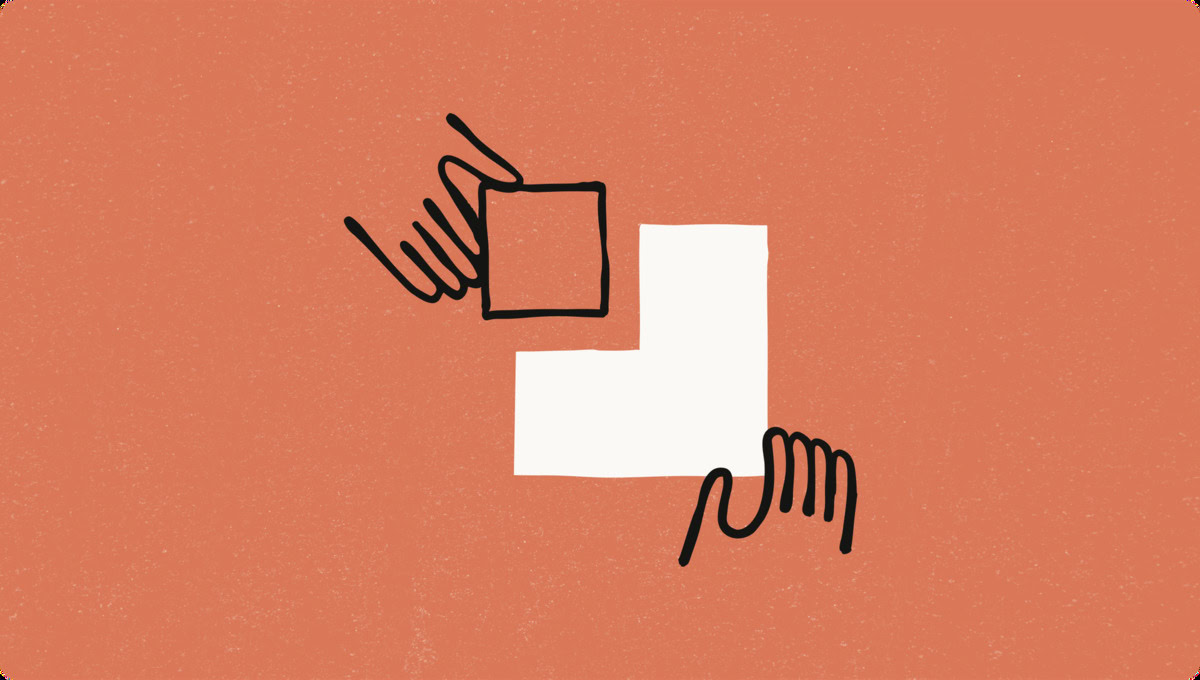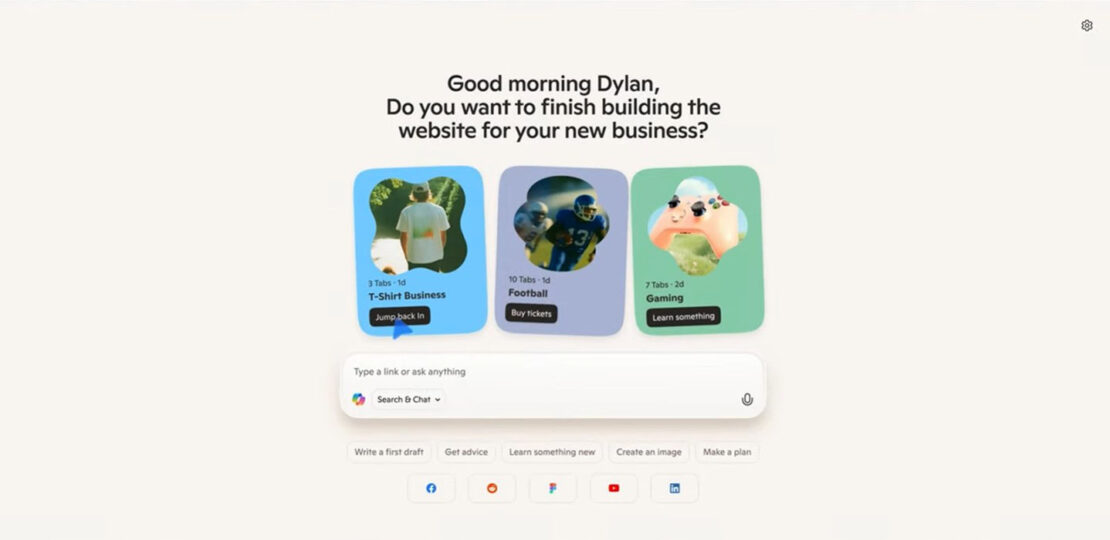
Lately, artificial intelligence has been taking over browsers and search engines. Google launched AI Mode for Search, while Perplexity has its own AI-powered browser called Comet. Now, Microsoft is taking steps in that same direction by integrating AI directly into its Edge browser with the launch of “Copilot Mode.”
This isn’t just about searching anymore; it’s about giving you an AI assistant right there in your browser. It should be ready to quickly help you navigate, research, and even tackle tasks. Microsoft is clearly pushing to stay ahead in the world of AI-powered web tools, following hot on the heels of rivals. OpenAI is another company that would be working on a browser with deeply integrated artificial intelligence.
Copilot Mode, the new AI-powered brain of Microsoft Edge browser
So, what exactly can Copilot Mode do? Imagine this: instead of juggling multiple tabs for research, Copilot can look across all your open tabs to help you compare information, like different hotels or product reviews. Need a recipe adjusted for a vegan diet, or just want the recipe itself without the endless backstory? Copilot can handle that. Microsoft showcases how you might ask the AI companion to make substitutions for a recipe you’re viewing, saving you the hassle of copying and pasting.
Beyond just summarizing and comparing, Copilot is designed to be an “agent” on your behalf. Microsoft claims it can help with everything from booking appointments and creating shopping lists to drafting content. Eventually, with your permission, it could even access your browser history and credentials to perform more complex actions. For example, theoretically you would be able to make travel reservations directly from sites like Booking.com or Kayak. It even supports voice input, which could be a game-changer for accessibility or hands-free browsing.
An optional experience, you control your privacy
Microsoft claims that this new AI superpower is entirely optional. You’ll have to give Copilot permission to access your Browse content, and there will be clear visual cues to let you know when it’s active. While this level of integration could make some users a bit uneasy about privacy, Microsoft emphasizes user control. It seems that the company learned a lesson from the rocky launch of Recall.
For now, Copilot Mode is an experimental feature that’s free for a limited time on Windows and Mac PCs. This suggests that while it’s evolving, it might eventually become part of a subscription model.
RELATED POSTS
View all