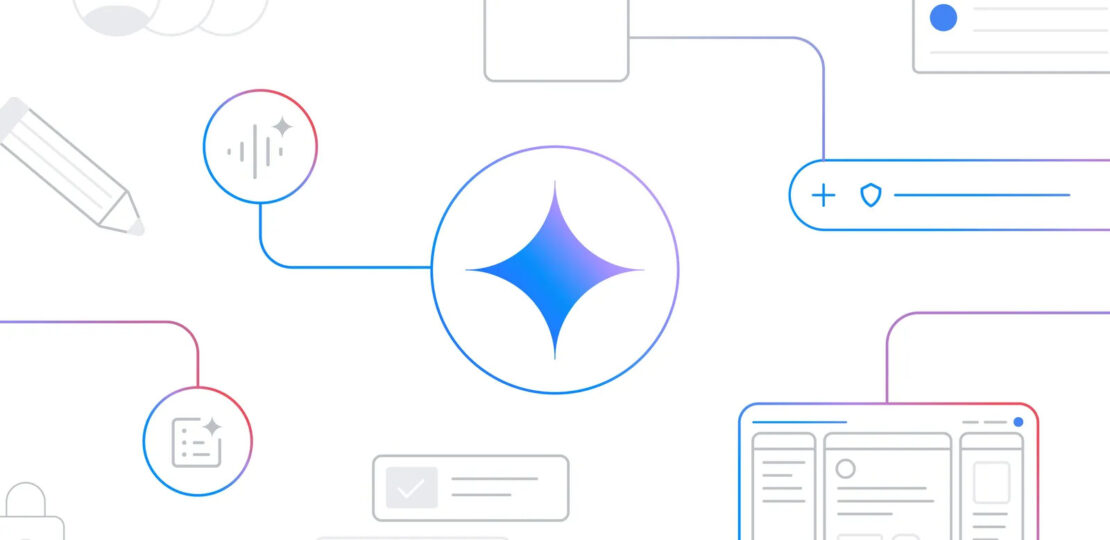
Google is ramping up its efforts to push out Gemini for Education tools for teachers and students, and today it’s making these tools more accessible while adding some new features into the mix. Gemini has already been available for Google Workspace accounts in some form, but now it’s being expanded.
For example, students will now be able to use Gemini to create personalized quizzes. The intent behind this is to help students learn more confidently. By using Gemini Canvas, Google says, students can create a personalized quiz that can help them test their understanding of the source material on an upcoming exam. So, this is essentially a new study tool. At the moment, this is only going to be available for students who are over the age of 18. However, students under 18 will get access in the near future. Google confirms that this will expand to students under 18 in the coming weeks.
Gemini for Education is expanding to all account types
As an educator, a teacher’s job is to make sure that their students are learning as well as they can. To do that, they need as many tools at their disposal as they can get, especially if it means it will help them teach more efficiently. These days, that includes AI tools. When Google rolled out Gemini for Education tools to Google Workspace accounts initially, it did so only for select accounts. Google is now making it available to all Google Workspace accounts for free. This means more widespread use by more teachers. Thereby helping expand the scope of how these tools can be used to enrich the education programs intended to help students succeed in the classroom.
Another tool Google is adding is called Video Overviews. Audio Overviews are already popular with both students and teachers. Video Overviews will add the capability for students to turn their research into engaging educational videos. This could be used by students gathering notes from several resources for part of a presentation. It could also be used by teachers to make presentations for students to view during classes. All of this, Google says, can be done at the click of a button no less. Which means it shouldn’t take a whole lot of time to create.
RELATED POSTS
View all


